Using an automated facebook interaction tool is an effective way for businesses to attract customers’ attention. This not only helps create an effective crowd effect but also increases trust, credibility, and Facebook’s recommendation to more users. The main interactive activities include liking, sharing, commenting, and replying to comments. You can automate the entire process using the Ninja Care Facebook nurturing software. To learn more about how to do this, let’s follow Ninja’s article below.

Guide to running automated Facebook interactions with Ninja Care
I. Introduction to Ninja Care’s Automated Facebook Interaction Feature
Running automated interactions on Facebook is a process where accounts perform activities on this social media platform. Activities such as liking, commenting, and sharing Facebook posts are referred to as interaction actions. Additionally, there are other actions that are also considered Facebook interactions.
The process of running Facebook interactions helps businesses create sales effects and increase the credibility of their accounts. To successfully carry out this process, it requires a significant investment in knowledge, experience, and skills. However, when using the Ninja Care software to automate interactions, everything becomes much simpler. This software is designed with specialized features to support the interaction process on Facebook.
- Running interactions on personal Facebook accounts: Includes reading notifications, viewing the news feed, viewing stories, liking posts in the news feed, commenting on posts in the news feed, automatically saving posts, watching videos on Watch, browsing the Marketplace, sharing videos on the timeline… Increasing the number of likes on personal Facebook accounts naturally becomes easy through these activities.
- Running interactions in Facebook groups: Includes joining groups by keyword, joining groups by ID, joining recommended groups. Leaving groups by ID, leaving groups awaiting approval, liking posts in groups, commenting on posts in groups, liking comments in groups, replying to comments in groups…
- Running interactions with friends on Facebook: Includes cross-linking, commenting on friends’ posts, adding friends suggested by the platform, adding friends from the news feed, accepting friend requests, randomly removing friends, poking friends, automatically sending friend greetings, accessing the clone timeline of friends to like posts, messaging friends, posting on friends’ timelines, automatically sending birthday wishes to friends…
- Running interactions with Facebook pages: Includes liking pages based on search keywords, following pages by UID, liking posts on pages, commenting on posts on pages, liking top comments on pages, replying to comments on pages…
With the above features, the Ninja Care software will help you carry out the process of interacting on Facebook completely automatically and conveniently.
II. Guide to Running Random Automated Facebook Interactions on Ninja Care
Step 1: Install and log in to Ninja Care using the provided link from the Ninja software.
Step 2: On the main interface, select “SYSTEM” (Hệ thống) => Then choose “CONFIGURATION” (Cấu hình).
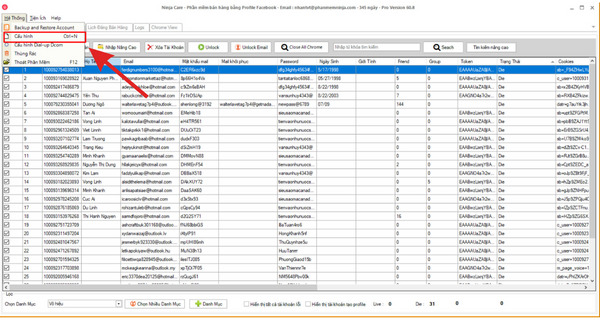
On the main interface, select “SYSTEM” => Then choose “CONFIGURATION”
Step 3: Click on “INSTANT INTERACTION CONFIGURATION” (Cấu hình tương tác ngay) => Set up custom configurations here => Select “SAVE” (Lưu) => Close the configuration interface tab.
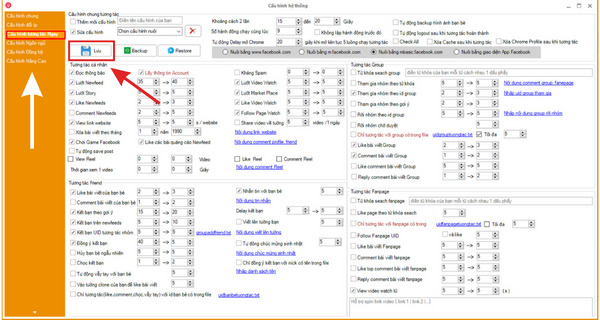
Set up custom configurations here => Select “SAVE”
Step 4: Return to the ACCOUNT MANAGEMENT interface (Quản lý tài khoản) => Click on “INSTANT INTERACTION” (Tương tác ngay).
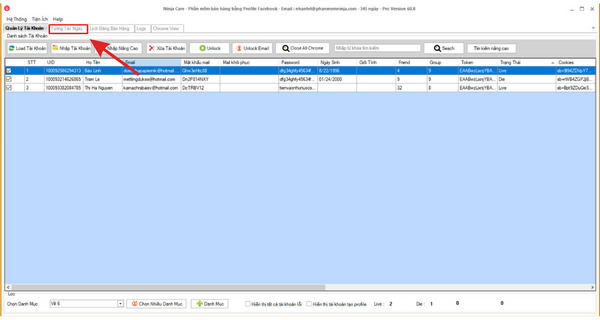
Click on “INSTANT INTERACTION” (Tương tác ngay)
Step 5: Select the category of accounts you want to run interactions with => Choose “LOAD ACCOUNTS” (Load tài khoản).
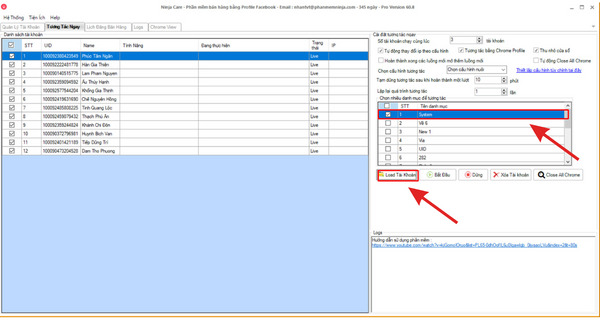
Choose “LOAD ACCOUNTS” (Load tài khoản)
Step 6: Select the interaction running configuration => Finally, click on “START” (Bắt đầu).
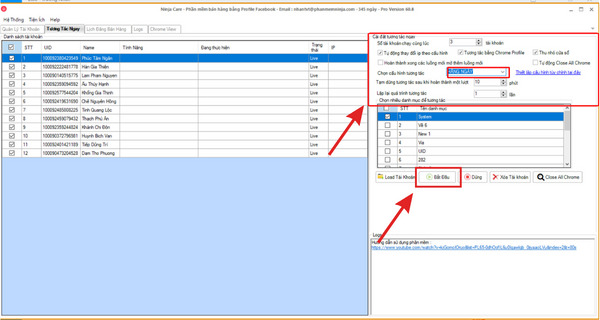
Finally, click on “START” (Bắt đầu)
After completing the process, the system will start running the selected interactions. The running time depends on the interval between interactions, the number of accounts, and the number of set up interactions.
Conclusion
Thus, the above article has guided you on how to run automated Facebook interactions using Ninja Care. In addition, you can also learn how to send batch messages on Facebook Messenger, effectively post in Facebook groups, and automate Facebook comment spamming. These methods will not only increase interactions and credibility but also significantly improve the performance of your business. Let’s explore further! Wishing you success in implementing these techniques. And don’t hesitate to contact us using the contact information below. Ninja will provide detailed advice and guidance on how to execute them.










